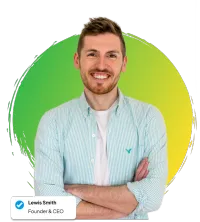DROPSHIP UNLOCKED BLOG
Click the posts below to read/watch them in full.

How To Build A Shopify Dropshipping Store | Step-By-Step Guide
👉 Do you know someone who would love this? Share this video ➡️ https://youtu.be/n9pGiwTaT1U?si=omxFrpKSaSrtDeyq
-----------------------------------------------------------------
Topics Discussed:
In the second part of a three-part YouTube video titled "I Started A New Dropshipping Business From Scratch (Live Walkthrough)", the creator, LS, focuses on building the foundation of their high ticket Dropshipping business by setting up a Shopify store. They discuss entering store details, selecting a Shopify plan, setting up payments, and customising the checkout process. LS also explains the benefits of using the Home Turf Advantage model and setting up shipping rates and zones. Additionally, they set up a professional email address, verify domain ownership, and discuss the importance of Google Search Console and Google Analytics for their new business. The creator also demonstrates how to design logos and banners using Canva and sets up demo products on Shopify.
00:00:00 In this section, the creator, LS, focuses on building the foundation of their high ticket Dropshipping business by setting up a Shopify store. After signing up for a free trial on Shopify using the link Dropshipunlocked.com, they begin by discussing store details such as the store name, which can be changed later, and adding a store phone number or using an email address instead. They also address billing information, which will be updated with a business account later in the process. The goal is to create a strong foundation for their high ticket Dropshipping business, setting the stage for a successful e-commerce venture.
00:05:00 In this section, the speaker continues setting up their Shopify store. They discuss the importance of entering the legal business address, currency, time zone, and order ID. The speaker then moves on to selecting a Shopify plan, which they have chosen as the basic plan with no transaction fees. The next step is setting up payments through Shopify Payments, which is the main payment method built into Shopify and has no additional transaction fees. The speaker guides the viewer through the process of entering business details, including business type, address, and personal details for the account owner. They also discuss the importance of entering the sort code and account number for the business bank account to accept payments and receive payouts. The next section to be covered is checkout settings.
00:10:00 In this section, the speaker discusses customising the checkout process for their new dropshipping business. They recommend collecting a customer's phone number and email for high-ticket items, as it allows for effective communication and updates on delivery. The speaker also suggests requiring customers to provide their shipping address phone number, as it may differ from their billing phone number. For marketing options, the speaker mentions allowing customers to sign up for email or SMS marketing, but does not recommend making it a default option. The speaker also touches on address collection preferences and order processing settings, explaining that they will not have Shopify automatically fulfill orders until they are sure the item is in stock with their supplier. The speaker then moves on to discussing shipping and delivery settings, emphasising the importance of understanding a supplier's shipping policies and reflecting that in the business's settings.
00:15:00 In this section, the speaker explains the benefits of using the Home Turf Advantage model, which involves staying within the same country as your suppliers and only supplying customers in that region. This approach eliminates concerns over import taxes and long delivery times. The speaker then demonstrates how to set up shipping rates and zones in Shopify for the United Kingdom, offering free delivery for orders above a certain price threshold. The speaker also discusses creating policies, including privacy and returns policies, using Shopify templates.
00:20:00 In this section, the creator is setting up the basic settings for his Shopify store, including payment and shipping options, and creating terms of service and a contact page. He also explains the importance of choosing a theme for the store's appearance and provides a demonstration of how to install a free theme. The creator then uses an AI tool to generate potential names for his store in the barbecues and outdoor cooking niche and selects "Fireside Feast" as his preferred name. He plans to check the availability and trademark status of the name before finalising it.
00:25:00 In this section, the creator is setting up a professional email address for their new dropshipping business, Fireside Feast. After purchasing the domain name "FiresideFeast.com" for $15 a year, they explain the importance of having a memorable and branded email address, such as "[email protected]." To achieve this, they guide viewers on how to connect their Shopify store to Google Workspace to create a new email account. The process involves creating a Google Workspace account, verifying the domain name, and setting up a username and password for the new email address.
00:30:00 In this section, the speaker explains how to verify ownership of a domain through Google Workspace. After signing up for a free trial and entering business information, the speaker guides the viewer through the process of adding TXT records to Shopify to prove domain ownership. The speaker also suggests setting up alternate email addresses within Google Workspace for various business functions, such as support or sales. The video then moves on to discussing the importance of having a professional business phone number for high ticket dropshipping stores and recommends using the service "Dropship Unlocked" to obtain a virtual phone system. The speaker signs up for the service and explains how to use it to manage business calls and record voicemails.
00:35:00 In this section, the creator explains the importance of Google Search Console and Google Analytics for a new e-commerce business. He begins by describing Google Search Console as a system that allows website owners to inform Google about their existence and for the search engine to crawl and index their website's pages. The creator then guides the audience through the process of verifying their domain and submitting their sitemap to Google Search Console. Next, the creator moves on to Google Analytics, which he describes as a tool for measuring website performance and tracking user behavior. He walks the audience through the process of setting up a new Google Analytics account, selecting the appropriate industry category, and creating a data stream for their website. The creator emphasizes the importance of both Google Search Console and Google Analytics for driving organic traffic and sales to their new dropshipping business.
00:40:00 In this section, the creator explains how to set up Google analytics 4 with Shopify. He guides viewers to sign into Shopify, open online store preferences, and then Google analytics. The creator then instructs viewers to manage pixel, install the app, connect their Google account, and connect their store property. After successfully setting up Google analytics 4, the creator moves on to discussing the next steps in building their dropshipping business, which includes creating a minimum viable store (MVS) and designing the visuals, such as the logo, using Canva.com.
00:45:00 In this section, the creator is discussing how to design logos and banners for his new business, Fireside Feast, using the design tool Canva. He explains that there are free and paid options, and he chooses to use a paid version for more features. He then demonstrates how to add text and change fonts to create a logo and a longer banner. After downloading the designs as PNG files, he moves on to setting up demo products on his Shopify site to give potential suppliers a sneak peek of what their products might look like on the site. He emphasizes that these demo products are not for long-term use and are only for the initial conversation with suppliers. The creator then proceeds to find and save images of potential demo products from a website called Inside Out Patio.com to upload later.
00:50:00 In this section, the speaker explains how to create a product on Shopify by copying information from an external website temporarily. They emphasise the importance of SEO in product titles and descriptions, and demonstrate how to use ChatGPT to generate a product description as a placeholder. The speaker also explains how to set up product images, add product type, vendor, and tags, and create a collection page to group products on the website. They remind viewers that this is a demo and the information will be edited later for real products.
00:55:00 In this section, the creator explains how to set up collections in Shopify for their dropshipping business. They discuss creating rules for collections based on tags or arranging items by vendor, price, or category. The creator also shows how to upload a logo and brand colors in the brand settings, and adds a short description and social links. After setting up the branding, the next step is to create required pages such as an about us page.
01:00:00 - 01:25:00
In the second part of a three-part YouTube video titled "I Started A New Dropshipping Business From Scratch (Live Walkthrough)", the creator sets up various pages for his Shopify store, including an "About Us" and "Contact Us" page, as well as policy pages. He uses Shopify's templates as a starting point and customises the text to fit his business. The creator also sets up menus and navigation for the store, designing it to be mobile-first. He customises the header section, including offering free delivery for orders over a certain amount and modifying the header menu and color scheme. The creator also sets up an abandoned cart flow using the Klaviyo email marketing platform and demonstrates how to use the Shop Inbox and Judge.me apps for chat functionality and product reviews, respectively. Throughout the video, the creator recommends several apps for optimising a Shopify store, including Cookie Consent, Tapita SE, and Trust Badges.
01:00:00 In this section, the creator is setting up various pages for his Shopify store, including an "About Us" page, a "Contact Us" page, and policy pages such as a return and refund policy, a privacy policy, terms and conditions, and a delivery policy. He uses Shopify's templates as a starting point and customises the text to fit his business. The creator emphasises the importance of updating the placeholder text with accurate information and ensuring that all policies comply with his suppliers' terms. Once satisfied, he saves each page and moves on to the next.
01:05:00 In this section, the creator is setting up menus and navigation for their new Shopify store. They add a header menu with items such as "barbecue grills" and "pizza ovens", and a footer menu with pages like "privacy policy", "terms and conditions", "cookies", "returns policy", and "delivery policy". The creator emphasises the importance of designing the store to be mobile-first. They also edit the theme using the editor, setting the color scheme, logo, and favicon. After completing these steps, they save the theme and test it on mobile.
01:10:00 In this section, the creator begins customising the header section of his new Shopify store. He changes the color of the announcement bar to match his theme and updates the text to offer free delivery for orders over £500. Next, he modifies the header menu and sets the color scheme to white, where he plans to add his logo later. The creator then moves on to the template section, focusing on the homepage, and makes adjustments to the slideshow, product images, and text. He also sets up links to specific collections and adjusts button colors to match his branding. The creator explains that he will continue building the store from top to bottom and encourages viewers to watch the videos at half speed for a detailed breakdown. He also mentions an email marketing app called Clavio, which he plans to install for email and SMS marketing.
01:15:00 In this section, the creator is demonstrating how to set up an abandoned cart flow using the Klaviyo email marketing platform. He logs into his new account, shows how to access the abandoned cart flow template, and explains how to edit the email sequence. The creator changes the subject lines and preview texts to encourage customers to complete their purchases, and he encourages viewers to customise the emails to match their brand. The abandoned cart flow includes three reminder emails, each with a delay between them to add urgency and scarcity. The creator also mentions setting up a welcome series for new subscribers but decides to focus on Shopify apps instead. He then introduces the Shopify Inbox app as a live chat solution for customer engagement.
01:20:00 In this section, the speaker discusses setting up chat functionality and product reviews for their online store using the apps Shop Inbox and Judge.me. For chat, they demonstrate how to customise FAQs and pre-chat forms using Shop Inbox, which can save time by providing instant answers to frequently asked questions. Next, they discuss using Judge.me for product reviews, explaining how to customise email templates, change star colors, and integrate reviews onto the website. They also mention the option to add Q&A notifications and widgets to product pages to increase user-generated content and conversion rates. The speaker encourages viewers to follow the Judge.me steps to set up the reviews feature on their own stores.
01:25:00 In this section, the speaker discusses several app recommendations for optimising a Shopify store. The first app mentioned is Cookie Consent, which helps set up cookie banners. The next app is Tapita SE, which improves page speed, allows image optimisation, and assists with SEO. The speaker also recommends Trust Badges to increase customer trust on high-ticket Drop Shipping stores. The speaker sets up the free version of the app and explains how trust badges can increase conversion rates. After covering all the app recommendations, the speaker reminds viewers of a competition giveaway to win a fully set-up e-commerce store and invites them to join him in Part 3 of the video series to showcase the store to potential suppliers.
-----------------------------------------------------------------
📺 Don't Forget to SUBSCRIBE to our Youtube Channel! (Its Free)🔰 SUBSCRIBE here ➽https://www.youtube.com/channel/UC9r29zg3RE4e-zDDwVjdJOA?sub_confirmation=1


How to Start a UK Dropshipping Business Offering Next-Day Delivery...
Learn to find profitable products, sign reputable UK suppliers and build a sustainable brand.
About
The Masterclass
Reviews
Watch Our Training
Blog
IMPORTANT: Earnings and Legal Disclaimers: We cannot and do not make any guarantees about your ability to get results or earn any money with our ideas, information, tools, or strategies.
Nothing on this page, any of our websites, or any of our content or curriculum is a promise or guarantee of results or future earnings, and we do not offer any legal, medical, tax or other professional advice. Any financial numbers referenced here, or on any of our sites, are illustrative of concepts only and should not be considered average earnings, exact earnings, or promises for actual or future performance. Use caution and always consult your accountant, lawyer or professional advisor before acting on this or any information related to a lifestyle change or your business or finances. You alone are responsible and accountable for your decisions, actions and results in life, and by your registration here you agree not to attempt to hold us liable for your decisions, actions or results, at any time, under any circumstance.
© 2024 Copyright | SRL Ecom Ltd (T/A Dropship Unlocked) 152-162 City Road, London, EC1V2NX is a company registered in England and Wales, Company Number 11444810 | 02032866553 This site is not a part of the Facebook™ website or Facebook™ Inc. Additionally, this site is not endorsed by Facebook in any way. FACEBOOK™ is a trademark of FACEBOOK™, Inc.